Mary Magdalene and the other Mary went to see the sepulcher. 2: And behold, there was a great earthquake; for an angel of the Lord descended from heaven and came and rolled back the stone, and sat upon it. 3: His appearance was like lightning, and his raiment white as snow. 4: And for fear of him the guards trembled and became like dead men.

5: But the angel said to the women, "Do not be afraid; for I know that you seek Jesus who was crucified. 6: He is not here; for he has risen, as he said. Come, see the place where he lay.

7: Then go quickly and tell his disciples that he has risen from the dead, and behold, he is going before you to Galilee; there you will see him. Lo, I have told you."

8: So they departed quickly from the tomb with fear and great joy, and ran to tell his disciples.
With blessings,
Fatimah
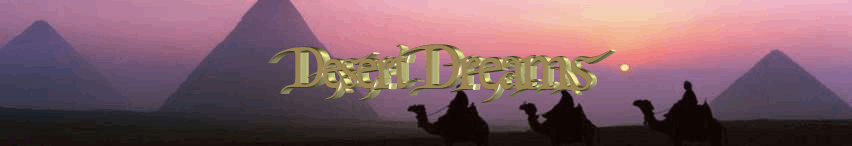


Happy Easter 🙂
Happy Easter, Fati,Beautiful. Not familiar with the bible as I’d like to be, I recently came across a religious song called, Roll Back the Stone, and couldn’t figure out what it referred to. Now I know.-David
Happy easter to you too alexs thanks for viewing I hope you liked the music its special
Hi david I an happy to enlighten you the bible has so many great stories its like reading a novel of short stories I hope your holiday was a good one thanks for always sharing
Oh no! It seems that the music file cannot be played! 🙁
I don’t know why it won’t work but it works in FireFoxhere is the link..http://files.myopera.com/ladyofdreams7/files/05-resurection%20(robots%20outro).mp3thanks for letting me know.
Thanks for the link, it works now. By the way, the tune is by the Russian band called PPK, their music is amazing 🙂
Happy to know you got to hear the music, I know this group I also downloaded 2 cds :Dthey are really great and good for driving
nice blog 🙂 SELAMAT PASKAHit’s translate as happy easter in bahasa.
Hi thank you for your nice comment and for your visit.Fatimah
Love your avatar, toridei! Where did you get it?
Hi,I got it from Onan when I was friends with himthanks for asking 🙂
angels are great avatar. mine? i made it myself 🙂
you did a great job 🙂
thank u fatima 🙂
How did you make it into animation? What program did you use?
i collect the pict firs then i run it using photo shop. it’s quite simple really. 1. first crop or resize ur pic (opera uses 50*50 pixel),2. then put all of ur pics on one single canvas…they will be different layers of course3. make sure the layer sequence match the animation sequence, and4. click the ‘Photo shop image ready button’ on the bottom of the tool barit will take u to the animation process.5. on the screen u’ll see the animation box, then one by one u could switch off the layer view on the layer bar6. next is to adjust the animation speed on the animation box i.e 1 second, loop on.I hope it’s helpfull :yes:hope to see ur new avatar soon he he 🙂
Thanks, toridei, I will try it as soon as I find enough pictures. I am quite comfortable with my current avatar, though (courtesy of Blizzard and Nerak). 🙂
Hi Fatimah! I like the Photo of the resurrected Jesus. Very Nice indeed!!:up: Now a question: How do U get the Music to your blog? I mean…I would like to have some background music on mine too.
thank you for enjoying the post.you up load music to your files and then link it in your post with the url link on the menu of the blog postwhich you are creating it’s the world with the linkicon.
hey prophetone you could click this link….. just embed the song’s flash that u wanted by copy and paste it on ur blog http://divine-music.info/newtemp/browse.phpcan't wait to hear ur new song…..Hey there Fatima :yes:
hi there T
happy ascension day fatima 🙂
Thank you and to you also